For Control Rig in 4.26 there are some reworked nodes and new nodes that I want to highlight. I will be posting it on this thread every so often.
To start things off… the new Get/Set Transform nodes
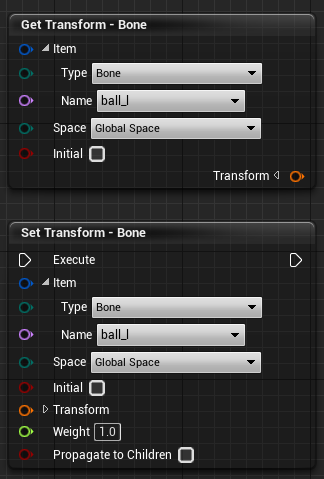
The major difference between these nodes for 4.25 and 4.26 is that Get/Set does not matter what type of RigElement is chosen.
It is not necessary to have separate getters/setters for RigElements
Deprecated nodes will be marked red and will still work
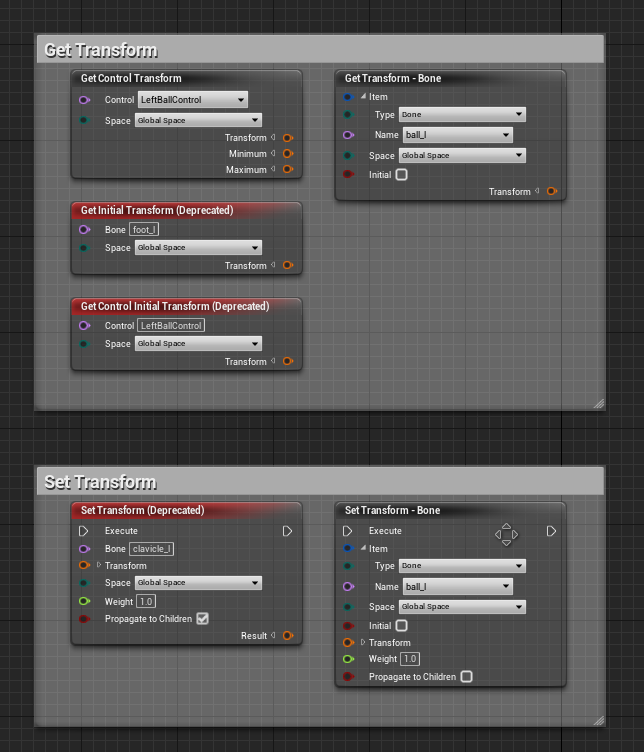
Get Control Transform still exists as it gives more informative outputs for min/max limits – however all the other get/set type nodes is consolidated into one get and one set node
The phrase "item" appears to deal with the consolidation with dropdown menus
This overall improvement not only helps with consolidation, but with renaming or changing elements dynamically
Since it is not name based, the element name can be easily changed and the node will update accordingly
With the item consolidation, it also allows for item searching
Item input or output pins are across nearly all Control Rig nodes whenever it can exist as well. This means that there are a decent amount of deprecated nodes from 4.25
Here are some examples where items are used
#ue4 #ControlRig

There are many other things that can be done with items, but I'll save those for a later date…
A brand new node in 4.26 that I expect to be used will be the Project to New Parent node
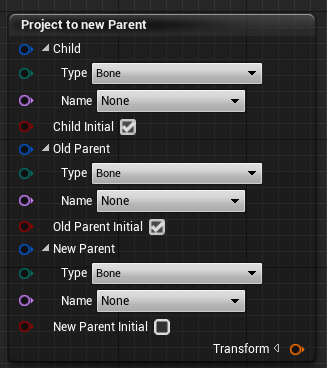
For those that are familiar with any transform math, this will take a child transform and an input transform and will localize it, then multiply by the new input parent
For those with Maya backgrounds – think of this as a constraint with an offset
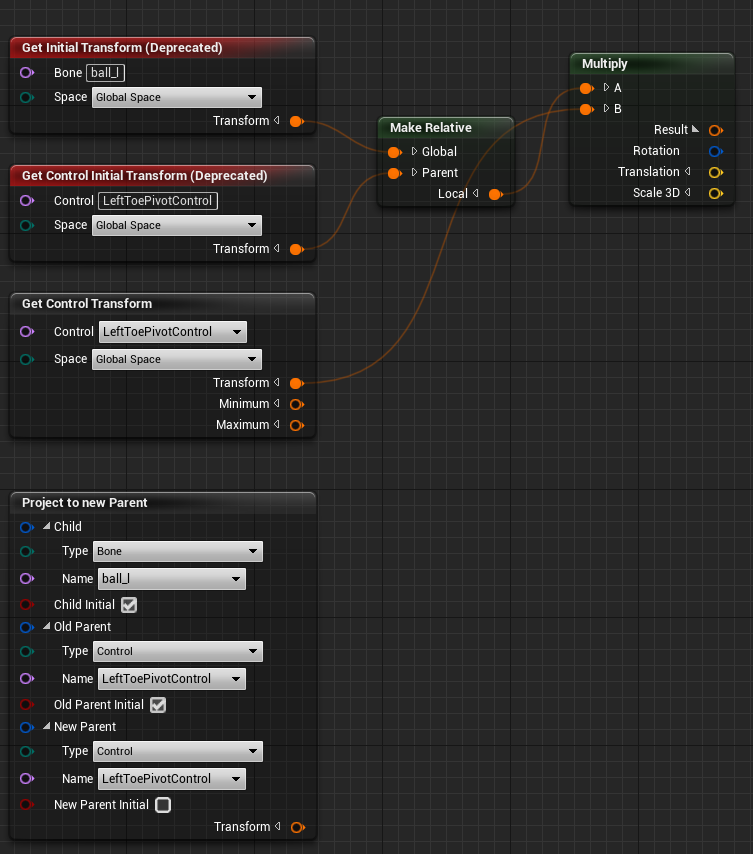
The node when highlighted and hovered over has a bit more deeper explanation. However I can say that this node is a really simple, but powerful node that will have a lot of uses.
Originally tweeted by Greg Richardson #BLM (@GregoryRich19) on 19/10/2020.
