
Yumi Batgerel did a breakdown of her Onna-Bugeish, a Japanese female warrior, made for the recent Artstation Challenge with ZBrush, Maya, and Photoshop and shared a bunch of useful tutorials and brushes. The project is based on the concept of . Yi.
Introduction
My name is Yumi Batgerel, I’m a 3D Character artist from the Netherlands. I have Mongolian roots and I was born and raised in Russia. I immigrated with my family to the Netherlands when I was 14 years old. In 2017, I became a graduate BA of Art and Technology at HKU, Utrecht School of Arts. Almost straightly after that, I started a job as a 3D Generalist for mobile games at Team 6 Game Studios. A few months before the Artstation Challenge, I decided to make a carrier change and develop myself further as a Character Artist. To be able to do that I decided not to extend my full-time contract and took freelance projects aside.
Artstation Challenge was a perfect opportunity for me to simulate a kind of production pipeline. We got restrictions, delivery details and email notifications weekly informing that we’re moving on to the next phase of the project. This was very important for me because I wanted to see how far I can go with this character in a strict time-based deadline. When it comes to personal projects, like many of us, sculptors, I find it so easy to stay just on the sculpting phase for a couple of months and still not being satisfied. As a result, many of us have a lack of finalized portfolio pieces.
Onna-Bugeish
Reference
Onna-Bugeisha (Female Samurai Warrior) was originally based on an inspiring concept of . Yi. In the description, I saw that the character’s role was based on Hangaku Gozen (a real samurai warrior) and I immediately fell in love with the concept.
Then I started gathering some references. Usually, I begin with analyzing the description and the concept to see what I need to know and how things are actually looking in real life. During this stage, I’m also trying to imagine a scenario in my head. Something like, she might have fought a great battle where she died with honor. Tears of her friends and curses of the enemy were holding her to leave this world in peace. Now, she’s not yet dead, nor alive. I try to visualize this in my mind until the end of the project.
Blockout
First thing I did was to try to match the body proportionally with the concept. I’ve used an already existing basemesh to save myself time. I think you can see better if the proportions are matching when you sculpt the body in a neutral pose first. After that, I posed the character into an A-Pose to simulate clothes in Marvelous.
To create garments in Marvelous Designer, I’ve used the referenced pattern. First, I tried to create the pieces exactly as it’s shown in the pattern, then I cut out the unwanted pieces to match the concept.
I usually try to block out everything with basic shapes to understand them and see the silhouette at an early stage. Then, I subdivide the shapes and try to get closer to the concept.
Fabric Simulation & Retopology
I’ve used this amazing tutorial by Jason Ahn to import the clothes with better topology:
Most challenging part was to match the fabric and to understand the folds. It was hard to simulate a bit more fabric weight and depth by hand. So, I searched for more images with the same type of clothes and pretty much tried to sculpt the folds I liked.
In the image below you can see my standard brush pack to sculpt pretty much everything. On top of the fabric sculpt, I like to use a fabric wrinkles alpha.
Props & Brushes
It was important for me to match the details I could read, so it was a challenging process to create the things for the less readable parts. I could create so many variations of detailing but to make everything more as one whole peace, I’ve restricted myself to several simple motives everywhere. I’ve analyzed the concept again and focused on creating details with things that only had these line flows and flowers. For it, I created some ornament brushes.
I used two ways for creating ornaments. Some of the Alpha’s where created by using Photoshop and extruded in ZBrush. After that, I edited the meshes that were created with the Photoshop Alpha. Some of them were combined into one mesh and I created another pass of Chisel Alpha Brush. You can find how to create your own Chisel Brush here:
And here’s the second way:
For other brushes, I used “Chisel fill” and “DE_HairTubes” to create an interesting piece that I could use for making my own Chisel Alpha Brush.
Here is the result:
For the meshes where it was difficult to use the Chisel Alpha, I usually unwrapped the base mesh to be able to extrude it by using Displacement map. I found this technique by watching Square Enix at ZBrush Summit 2018:
Here are also a few free awesome brushes I found:
- Free Zbrush Rococo Brushes – I thought some of them would add interesting details to the hat because they have that Line/Grass motive.
- DE_HairBrushes – I usually use it to create hair but I thought it would be also good to create grass ornament detail.
- Orbs Crack Brushes – I feel like every artist I know, is using these brushes in many different ways.
Skin
For creating the skin textures, I always try to experiment. Usually, I mix the techniques shared by other artists on the internet and try to create the skin every time in a different way. This time I used a similar kind of approach based on the sources below:
- The Work Behind ‘Blacksmith’ Character – Rodrigo Gonçalves
- Realistic Eye for Games – Peter Zoppi
- SKIN SHADER & SUBSURFACE SCATTERING | GETTING TO KNOW TOOLBAG 3 – EP. 6
- GDC 2017: Face Texturing in Substance Painter w/ Magdalena Dadela
Lighting
It was important to keep in mind that the composition had to sell the piece. That’s why I tried to avoid creating too much lightning on the pedestal. I placed the lights mainly to highlight the character so the pedestal stays as a dark background.
Also, I wanted to create a feeling of a deep night scene somewhere in a forest. That was a bit problematic for me because I wanted to create a believable night scene and at the same time to make the scene well-visible.
Besides the moonlight, I needed to have other light sources to create a more interesting look. For that, I ended up creating some particles with emission considering that they should have simulated a feeling of an extra light source. The particles were first purple but somehow, I didn’t like the look. So in the end, they turned out to be light-blue.
To even out the overall colors of the scene I used post-processing effects. I usually just try out already existing presets and adjust them to the state I feel is good enough. For this project, I have used a saturated preset and adjusted the sliders and the curves.
Mistakes
The main mistakes were made during creating an efficient texture set for the character. I never felt confident in this part of the pipeline and I wasn’t sure if I did everything in the correct way. I first created 2 sets of 2048px, but after spending a day on baking I found the resolution came out too low. So I had to split the texture sets more and spend another day on baking. In the end, I’m happy I’ve made this mistake. I realized that I should be more confident in the things I do and not to be afraid to experiment.
Presentation
For the character presentation, I decided to rig it and import a simple animation. Thinking about the things I did, I felt like I was over-ambitious. By seeing a lot of great stuff from other participants, I realized I should have been spending more time on the sculpting and polishing stuff instead of jumping to another stage too quickly. However, from the beginning, I really wanted to see how the character would look like if I added animation on top of it.
Additionally, this was a very risky situation because I wasn’t completely sure if I could make it work. I’ve always struggled with rigging, so I usually ended up avoiding this part and pose all of my characters straightly in ZBrush.
Rigging
For the rigging, I used HumanIK in Maya to create the joints and controllers. What I’m starting to understand is that rigging should be done in small steps. I hid all small objects and parts that were difficult to weight paint and bound the skeleton with only the base body mesh. After I was done with weight painting the body, I created parent constraints for the joints.
All the head pieces like the hat, hair and eyes were parented to the head joints and all the Hip pieces like weapon, belts, and straps were parented to the hip joints.
That way, I managed to deform all the pieces from the skeleton in a better way. After I was happy with the result, I decided to add joints into the pieces like the braid, scarf and hangers. I deleted their parent constraints and parented the joints of the pieces to the nearby joints on the skeleton.
For the pieces that were too far away from the character’s skeleton such as hangers, I created parent constraints to the most nearby joints but this time, I parented the joints instead of the meshes.
Here are a few tutorials that were very helpful for me:
Animation
I downloaded an animation called “Holding idle” from Mixamo and re-targeted it by using HumanIK.
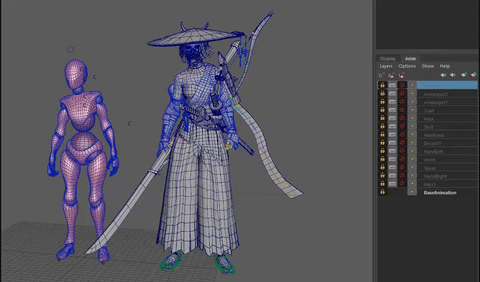
After I was done with retargeting, I baked the animation into the controllers first and created a new animation layer. This enabled me to edit the baked animation easily. The tutorial below explained to me how I could do that step by step:
Turntable & Camera
After importing the animated character to Marmoset, I created two turntables: one for the character and her pedestal and one for the particles. By doing that, I was able to animate the particles in different timing and directions. Then, I duplicated the camera several times to keep the post-processing FX and at the same time to be able to create different camera animation passes. Voila! The shots were ready for export.
Feedback
Artstation challenge was an incredible learning experience. Making this character, I was able to push my abilities to create an awesome real-time character.
Thanks to all of the people who shared tons of free study materials. I wasn’t alone when I came across the tough problems that I needed to solve. Also, I want to thank my friends and family who were supporting me and gave so much valuable feedback.
Yumi Batgerel, 3D Character
Interview conducted by Kirill Tokarev
If you found this article interesting, below we are listing a couple of related Unity Store Assets that may be useful for you:
© Daria for 80lvl, 2019. | Permalink | No comment | Add to del.icio.us
Post tags: 3d art, Adobe Photoshop, Artstation Challenge, character, Feudal Japan, gamedev, indiedev, Maya, ZBrush
Feed enhanced by Better Feed from Ozh
Source : https://80.lv/articles/004adk-creating-a-female-samurai-warrior/
























