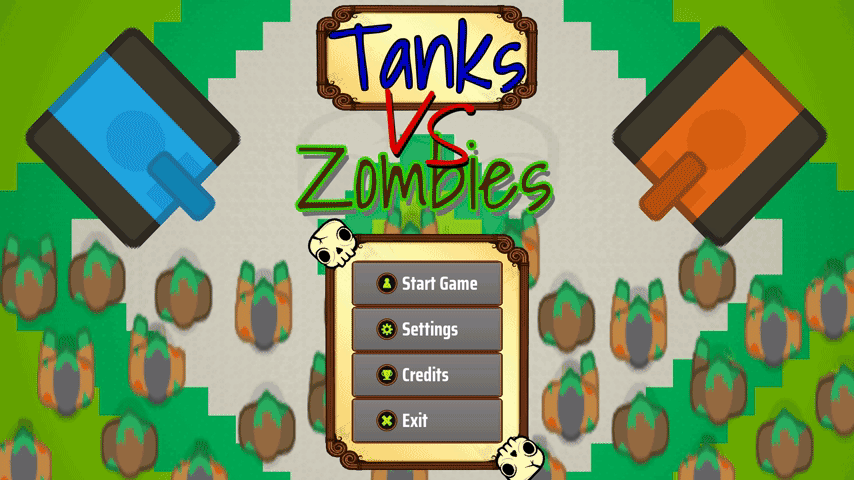Description :
Windows tool that create timelapse screenshots and export to video (MP4,AVI,GIF) with caption. Support multi-monitor and application-only screenshot.
Open Source Project and download :
https://github.com/DarknessFX/TimelapseFX
Blog :
I recently saw a tweet from a gamedev at a gamejam with a timelapse video of the entire game creation process. I immediately fell in love with the idea of recording the creation, from the engine’s initial blank template, first sketches, level design and blockout, iterations, improvements, materials, animations, hud, menu, sound, code.
Timelapse is a great tool for gamedev that I didn’t have until now. I searched and found some timelapse applications used in gamejams, but unfortunately all I found didn’t solve some of the problems I have:
– Multi-monitor support.
– Screenshot without windows taskbar.
– Export to video.
Usually timelapse apps just take a screenshot of the entire desktop, then you need to cut out the interesting pieces and finally use other software to export the screenshots in video format. As I had free time and studying C++ 20, I decided to create a timelapse app with features that solve my problems and that’s how TimelapseFX was born (in two days coding?).
Since I created TimelapseFX I have used it every day, while modeling studies in Blender, while studying gamedev in UnrealEgine, while studying C++/ASM in VisualStudio.